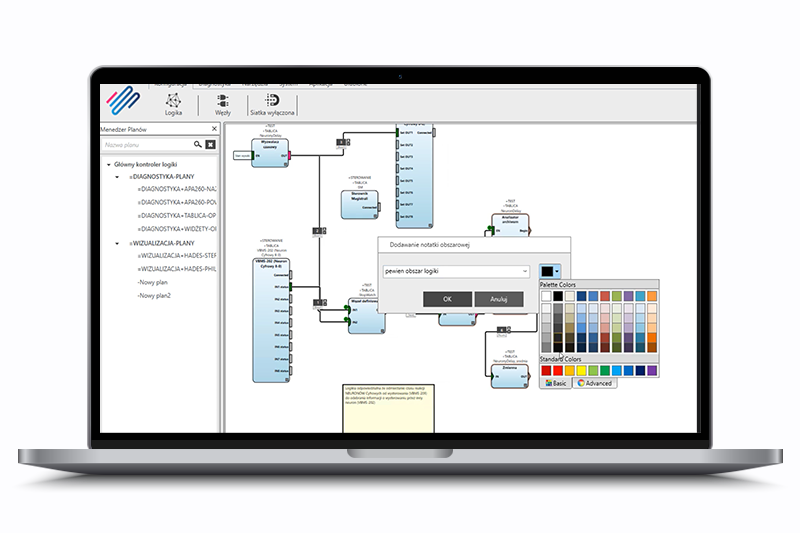In the configurator, on the logic scheme, the option to create an area note has been added. Unlike a regular note, this tool is based on attaching scheme elements (nodes) to the note. The tool is launched from the context menu, opened by right-clicking on one or more of the selected items from the scheme. By clicking the "Add to note" button, you can open the note configuration window. So, if we want to separate the logic element in the configurator, we can configure an area note and separate the logic in this way. The note is shaped as a rectangular frame, over which the name of the note is displayed. To add a longer description to an area note, you need to create a regular note and attach it to the area note. The note frame includes all nodes added to the note, as well as other nodes that are within the field of the created rectangle. For proper visuality, nodes not belonging to the note should be manually moved outside the note frame. After moving a node belonging to a note, the shape of the note automatically updates. Adding/removing nodes from an existing note is done by selecting the appropriate option from the context menu. To remove a note from the scheme, right-click on it and select 'Remove from System' from the context menu.
Area note