APA Solution
As part of the preparation of a pilot solution for virtualization of a vending machine keyboard in a mobile application, the ordering party commissioned APA both to design a solution for the two types of vending machines delivered, and to perform commissioning by installing and configuring the prototype solution.
Result
As part of the pilot solution project, a prototype solution was installed and configured on both sales machines. As part of the prototype launch, a controller (Arduino board with extensions) with a sound detector (DTMF detector) and solid state relays and a microphone module for receiving DTMF sound signals were installed in the vending machines.
In turn, a number of screens depicting the keyboard have been developed for applications:

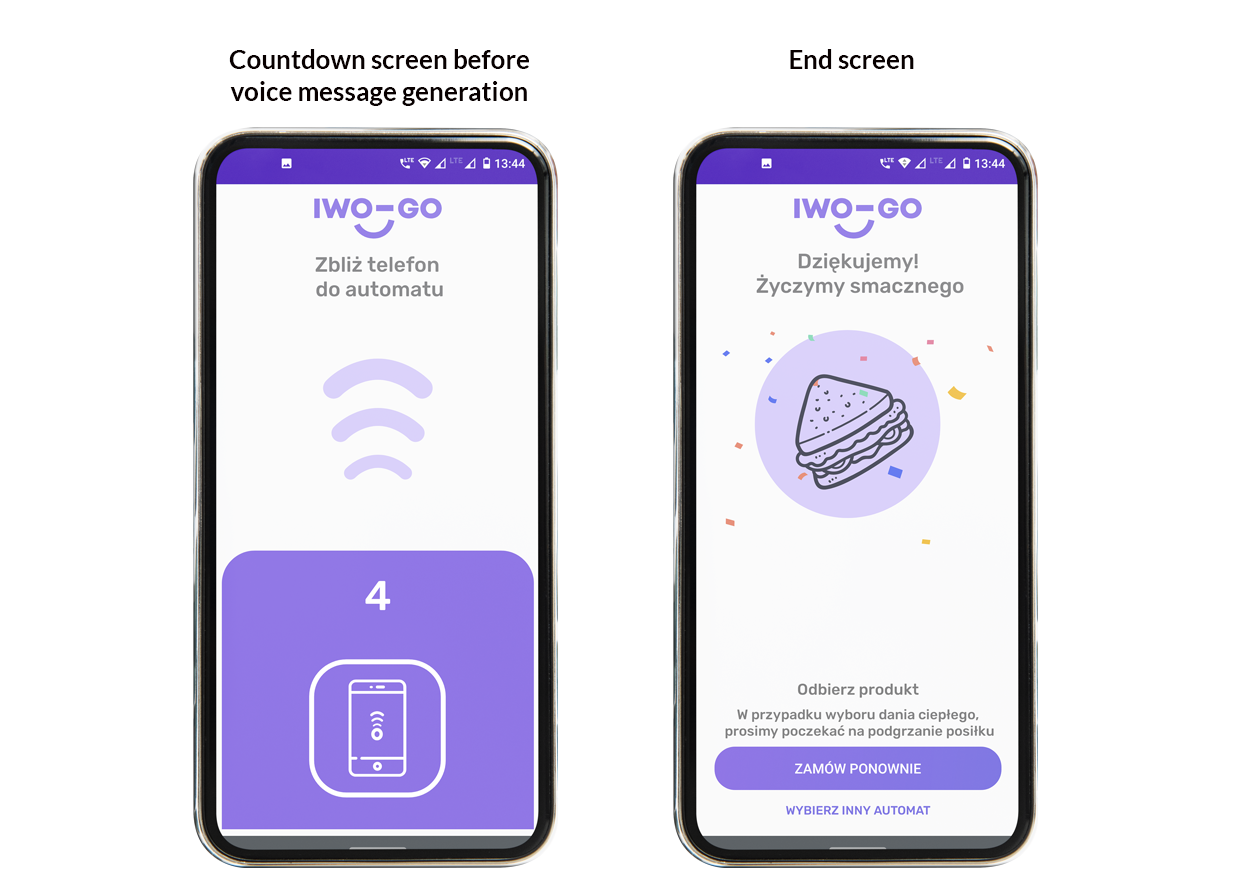
Description of how the application works:
The user walks up to the vending machine and launches the app on an Android/iOS phone. He then takes the next steps:
1) On the start screen, the user clicks "Get Started".
2) The user selects the vending machine number - a single digit; after indicating it, the application automatically goes to the third screen.
3) The user selects a dish number of up to two digits, and optionally sets the dish to not be heated by turning off the "Warm Dish" option. Then he clicks the "Order" option.
Note 1: The "Warm Dish" option is enabled by default.
Note 2: When ordering in the machine without the heating module, the "Warm Dish" setting is omitted - the machine will dispense the dish according to the selected number.
4) The application counts down 5 seconds, after which the dish order beep will be generated. During this time, the user should bring the phone close to the microphone installed in the vending machine at a distance of up to 10 cm and, holding it in this position, wait for the end of the sound signal generation.
5) Final screen. The user has the option to re-submit the order; the "Order Again" button returns to screen number 3; he may also place the order in another machine - the "Select Another Machine" button returns to screen number 2. When orders are completed, the User closes the application.
APA also developed the concept of extending the functionality of the solution to include:
(a) remote monitoring of machine fill status - a web page containing information from all machines;
(b) remote monitoring of machine status (error occurrence) - a web page containing information from all machines;
(c) the menu of dishes available in the vending machine in the form of an application/website for those using the application.
Curiosity
The project was implemented in response to pandemic restrictions that prevented employees from using vending machines in the traditional manner.














